
How to Save Money as a Newbie on AWS
Cloud deployments can be expensive, especially if you do not know how to manage your costs properly.
The cloud industry has been heralded as a cheaper and more convenient alternative to on-premises deployment, but the truth is in reality this is only true if you understand how to take advantage of the cloud technologies given to you by the cloud provider, otherwise, a lack of experience can easily see you spending more than you otherwise would have.
As a newbie on Amazon Web Services (AWS), there are several ways to save money while using the platform. Here are a few tips to help you get started:
-
Use the AWS Free Tier: AWS offers a free tier with access to many of its services, giving you a chance to test the platform without incurring any costs.
-
Monitor your usage: AWS has a billing dashboard that allows you to monitor your usage and costs in real-time. Keep a close eye on this dashboard to ensure you are not exceeding your budget.
-
Choose the right instance type: AWS offers a variety of instance types, each with different pricing structures. Choose the instance type that best meets your needs and budget.
-
Use cost optimization tools: AWS offers several tools that can help you optimize your costs, such as AWS Cost Explorer and AWS Trusted Advisor.
-
Consider using spot instances: Spot instances are a cost-effective way to run your workloads on AWS. These instances are available at a significantly lower price than On-Demand instances, but they can be taken away at any time if the market price increases.
Although Amazon Web Services make it easy to build cost-optimized architecture, you have to know the tips and tricks on how to make this happen - and this comes with time. Today we are going to dive into how you (even as a newcomer to AWS) save money by using some of AWS's greatest features.
AWS Cost Explorer

It is possible to visualize, understand, and manage your AWS costs and usage over time with the help of AWS Cost Explorer. You'll be able to customize cost and usage reports to analyze data quickly, and also with AWS Cost Explorer, it is easier than ever to analyze your data at a high level or get a deeper understanding of trends, cost drivers, and anomalies in your data using AWS Cost Explorer.
Cost Explorer is easy to use and gives a great immediate insight into how much you are spending and where. It is very user-friendly and a great starting point for cloud financial management.
AWS Budgets

With AWS Budgets, you can set up custom budgets for a wide range of use cases, from the simplest to the most complex. Using AWS Budgets, you will be able to receive email or SNS notifications when you exceed your budget threshold for the actual or forecasted costs and usage of your RIs and savings plans, or when this threshold declines below your desired threshold for RIs and savings plans utilization.
In addition to setting specific actions to respond to cost and usage status within your accounts, AWS Budget Actions also allow you to configure specific actions to be executed automatically or with your approval if your cost or usage exceeds, or is forecast to exceed so that you will not overspend accidentally.
AWS Budgets integrates with multiple other AWS services, such as AWS Cost Explorer, so you can easily view and analyze your cost and usage drivers - to build your FinOps strategy in a cloud-native way.
Trusted Advisor
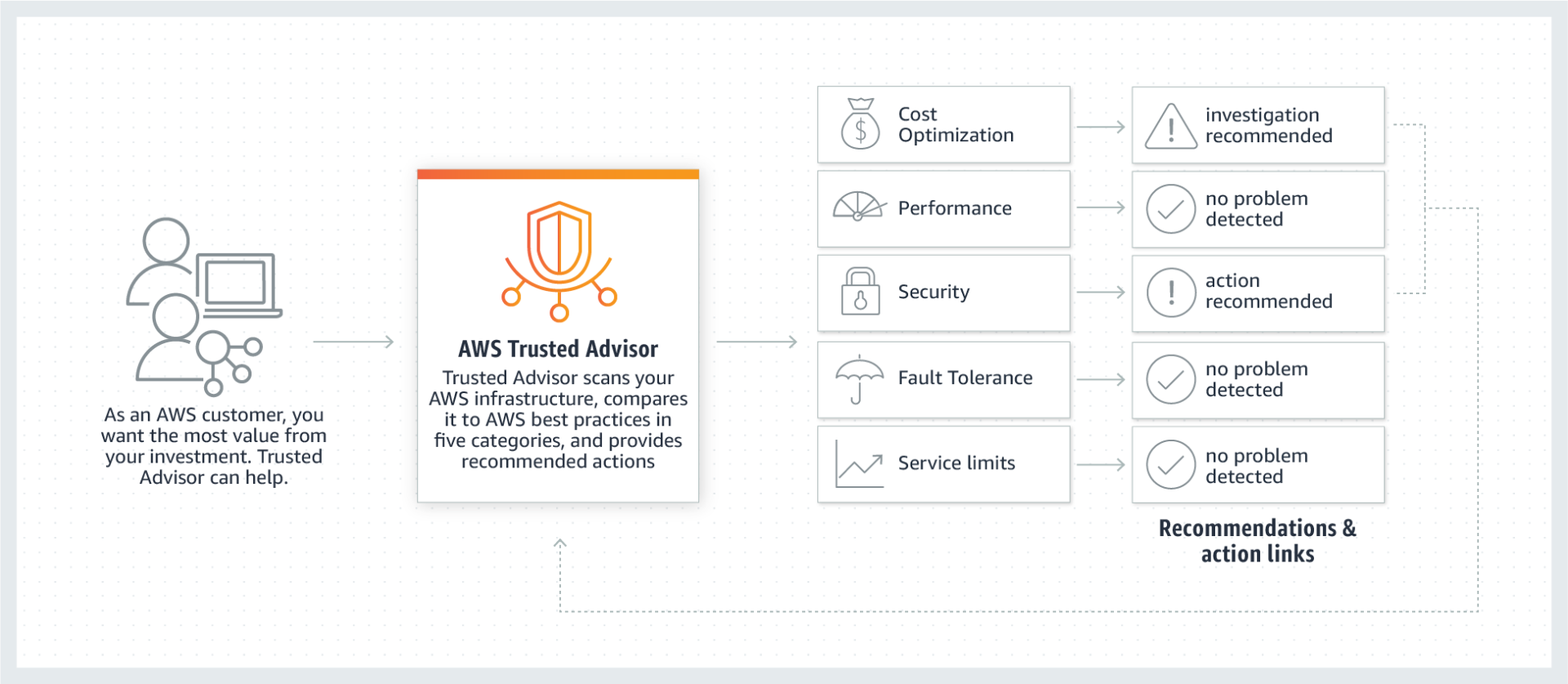
You can follow best practices with the help of AWS Trusted Advisor. Your account is evaluated by a Trusted Advisor using checks. The checks identify ways to optimize your AWS infrastructure, improve security and performance, reduce costs, and monitor service quotas. The recommendations can then be followed to optimize your services and resources.
With actionable recommendations based on usage, configuration, and spending, Trusted Advisor can save you a fair bit of money. Analyzing usage, configuration, and spending can help you save costs with actionable recommendations. Identify idle RDS DB instances, underutilized EBS volumes, unassociated Elastic IP addresses, and Lambda function timeouts.
Reserved Instances
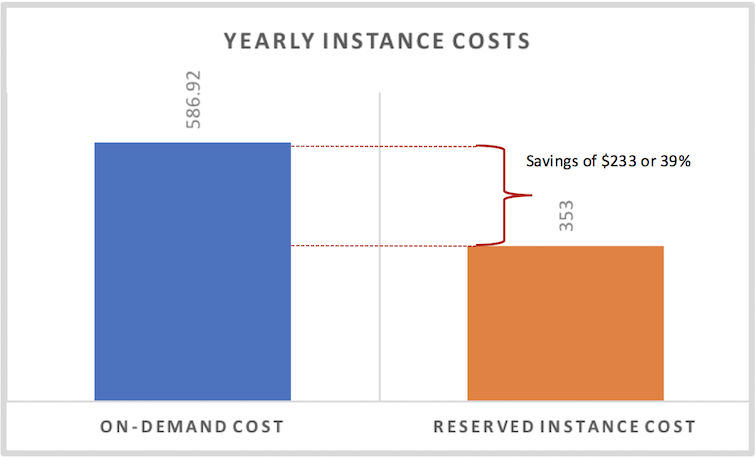
As compared to on-demand pricing, Amazon EC2 Reserved Instances (RI) offer a substantial discount (up to 72%) and provide a capacity reservation. The EC2 RIs allow instance capacity reservations and discounted hourly rates. An EC2 instance's usage attributes match the attributes of an active RI, so AWS Billing automatically applies the RIs discounted rate.
If an Availability Zone is specified, EC2 reserves capacity matching the attributes of the Availability Zone. The capacity reservation of an RI is automatically utilized by running instances matching these attributes.
Spot Instances

By using Amazon EC2 Spot Instances, you can take advantage of unused EC2 capacity. You can save up to 90% on Spot Instances compared to On-Demand prices.
Spot Instances can be used for a variety of stateless, fault-tolerant, or flexible applications, including big data, containerized workloads, CI/CD, web servers, high-performance computing (HPC), and test & development.
With Spot Instances, you can launch and maintain your applications running on Spot Instances using AWS services such as Auto Scaling, EMR, ECS, CloudFormation, Data Pipeline, and AWS Batch.
Savings Plans
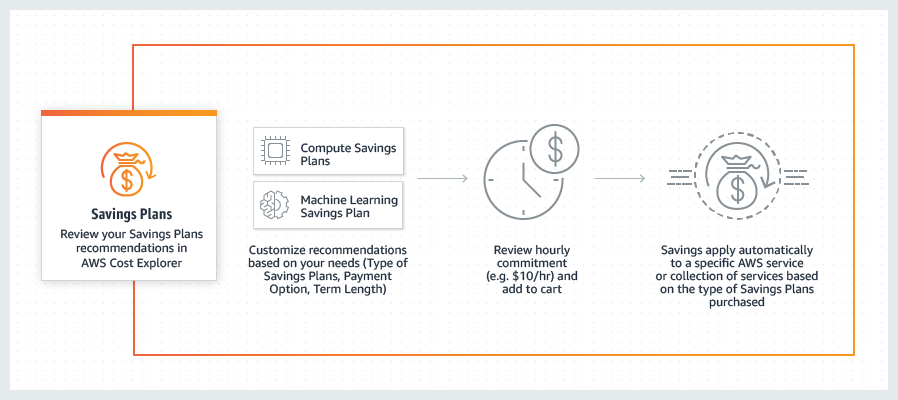
Savings plans offer lower prices than on-demand pricing, in exchange for a one- or three-year usage commitment (measured in $/hour). Compute Savings Plans, EC2 Instance Savings Plans, and Amazon SageMaker Savings Plans are the three types of AWS Savings Plans. In addition to Amazon EC2, AWS Lambda, and AWS Fargate, Compute Savings Plans are available across all three services. Savings Plans can be created within AWS Cost Explorer and managed by leveraging recommendations, performance reporting, and budget alerts.
AWS Compute Optimizer
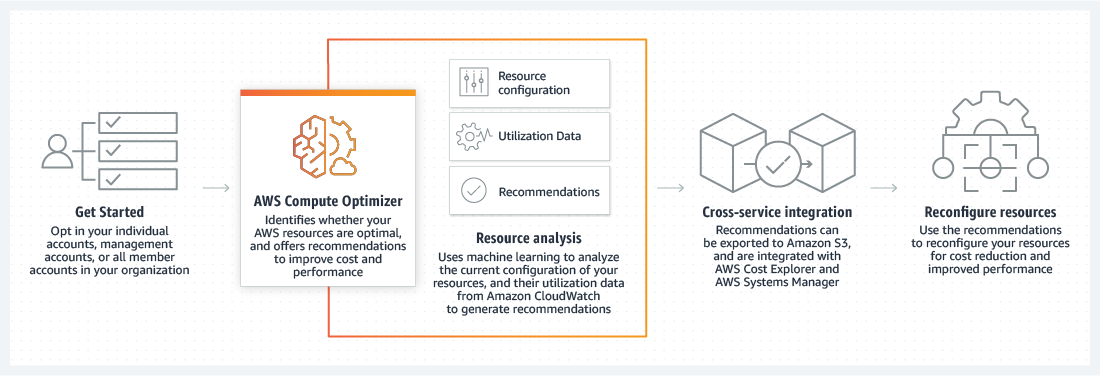
By analyzing historical utilization metrics, AWS Compute Optimizer recommends optimal AWS resources for your workloads in order to reduce costs and improve performance. Under-provisioning resources can result in poor application performance and unnecessary infrastructure costs. With Compute Optimizer, you can choose optimal configurations for three types of AWS resources, including EC2 instances, EBS volumes, and Lambda functions based on your usage patterns.
The Common culprits of a mysteriously growing cloud bill are also as follows:
- Unassociated elastic IPs can be a secret addition to a growing cloud bill
- NAT Gateways can be accidentally provisioned, and can be underused, but account for a large degree of cost
- EBS Snapshots can also be a cost that accumulates over time, especially if you are automatically snapshotting your EBS volumes - it makes sense to purge these every now and then.
Trending
-
1 Building a Strong Financial Foundation: Saving, Investing, and Retirement Planning
Daniel Hall -
2 Franchise Investment Pitfalls to Avoid: A Beginner's Checklist
Daniel Hall -
3 Why Selling to an iBuyer Could Be the Best Move for Your Home
Daniel Hall -
4 Financial Tips for Businesses: Reducing Expenses Without Sacrificing Quality
Daniel Hall -
5 9 Tips to Help You Secure a Graduate Job in Finance
Daniel Hall





Comments