
Convert PPTX to PDF: Maximize Your Presentation Impact
In today's increasingly digital world, providing information in an easily accessible format is crucial.
No matter what industry you're in, you may need to convert PowerPoint to PDF. Thanks to this, all interested people will be able to freely view the presentation, regardless of the equipment or operating system used. In the following article, we will discuss the essence of converting a PowerPoint document (PPTX) to PDF format.
Professional PowerPoint presentations require appropriate graphic design, and the program's basic functions may be insufficient. Knowledge of external graphics programs may be helpful. An aesthetic graphic design prepared by an artist, taking into account the company's visual identification guidelines, will certainly meet customer expectations better than a ready-made template available in PowerPoint.
Advantages of PowerPoint Presentations
It is not without reason that Power Point maintains the interest of today's users. It has many advantages, including:
-
Universality, thanks to being part of the most popular MS Office suite.
-
Simplicity and intuitiveness of use.
-
Self-sufficiency in editing, updating, as well as program operation without the need for Internet access.
-
Versatility means working on all types of mobile devices: laptops, computers, tablets and smartphones. Additionally, the presentation file can be saved in many formats, including the popular and easy-to-send PDF.
Power Point never ceases to amaze. Thanks to the constant enrichment of the program with new functions, the visual attractiveness of multimedia presentations has been improved. PowerPoint bravely fends off attacks from competitors, adapting to changing trends. Currently, the program has many advanced functions, the addition and adjustment of which is best entrusted to specialists working in our company.
The Appearance of the Presentation on Different Devices
Saving your presentation in PDF format can be a good way to ensure that it looks the same across different gadgets and operating systems. The PDF format is platform independent, which means PDF files can be opened and viewed on Windows, macOS, Linux and other computers, as well as on Android and iOS mobile devices.
Thanks to this, presentation recipients can conveniently view the content on mobile devices without worrying about changes in formatting or slide layout.
Why You should Convert PPTX to PDF
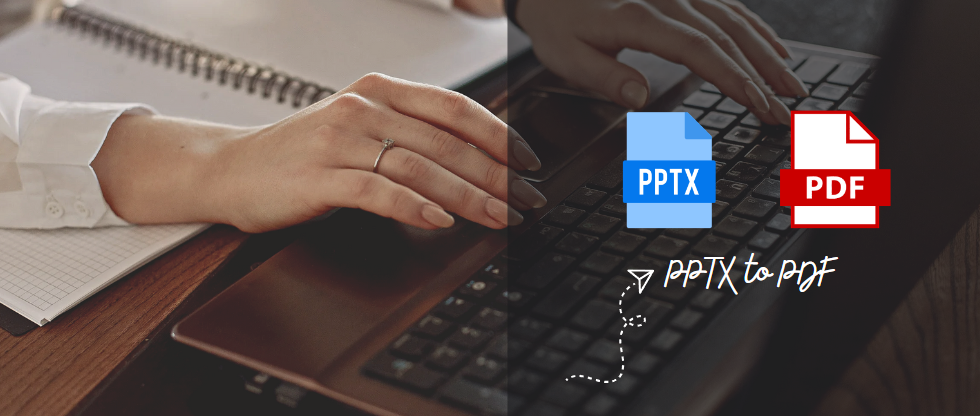
Converting a PPT document to PDF is a step that can have significant consequences for the effectiveness and accessibility of your presentation. Let's consider what factors make this change so important and what benefits it can bring in the context of today's digital world.
Easy to Share
Converting PPTX to PDF enhances the sharing experience by allowing you to convey content quickly and conveniently. PDF files are compatible with various platforms and devices, making it easier for recipients to open your presentation without the need for a presentation editing program.
Additionally, PDF files can be easily attached to emails, shared on websites, or shared through file sharing platforms.
Virus Protection
Converting PPTX to PDF provides additional protection against viruses. PDF files are less susceptible to virus infections than PowerPoint files, which minimizes the risk of data corruption by malware. This allows users to rest assured that their presentations will remain intact and safe while being shared and uploaded.
File Size
Converting PPTX to PDF often results in a smaller file size. Compared to the original PPTX document, PDF files can be much smaller, making them easier to manage and speeding up the sharing and downloading processes.
Reducing file size can be especially important for presentations that contain large amounts of graphics or multimedia that can take up a lot of space.
Security
PDF files can be easily password or copyright protected, limiting access to the content only to authorized people. This is especially important in the case of confidential or sensitive information that requires additional protection.
Additionally, PDF documents are less susceptible to malware attacks than PowerPoint documents, minimizing the risk of data loss or document corruption.
How to Convert a File from PPTX to PDF
Converting PPTX presentations to PDFs can be achieved using several different methods. One of the most convenient and effective is the SwifDoo PDF for Windows, which supports multiple conversion formats such as Word, Excel, PPTX, Image and HTML, you can even convert DWG file to PDF.
And its online converter tool is easy to use and accessible from any device with internet access. Below is a step-by-step guide on how to convert a PPTX to PDF using such a PDF editor and converter such as SwifDoo PDF.
-
Launch Program: First, start the SwifDoo PDF program and navigate to the Convert tag.
-
Conversion Initiation: Simply click the "Office to PDF" option under the “Convert” tag, then choose the PPTX file you want to convert.
-
Processing and Transformation: Then simply hit the “Start” button. The tool's algorithms analyze and process each presentation slide, ensuring that all graphics, text and layouts are properly saved in the PDF format.
-
PDF File Download: Once the conversion is complete, the converted PDF file is ready and will be open automatically with the program. You can also choose to send the file directly to your email address.
How to Optimize a PowerPoint File Before Conversion?
To ensure that the conversion goes smoothly and that the final PDF document looks professional, it is worth following a few simple tips:
-
Minimizing Multimedia Content: Although the converter can handle multimedia, PDF files work best with texts and images. If possible, reduce complex animations and sound effects.
-
Slide Layout Check: Make sure all the elements on your slides are well organized and that the text is not cropped.
-
Using Standard Fonts: Avoid using unusual fonts that may not render correctly in PDF(Some PDF programs allow you to find font in a PDF file).
These tips will help you maintain the high quality of your PDF document and ensure that your presentation is clear and professional after conversion.
In Conclusion
Converting your PowerPoint presentation to PDF is a great way to share it with others without worrying about formatting or compatibility issues. PDF provides more consistency than a presentation displayed directly in PowerPoint.
However, it is worth remembering that despite careful transformation, there may be minor differences in the appearance of the presentation. Therefore, it is recommended to carefully verify the converted PDF file before sharing it with recipients.
Trending
-
1 How Does SaaS Differ From IaaS And PaaS?
Fabrice Beaux -
2 Single Page Applications vs Multi-Page Applications
Fabrice Beaux -
3 Top 7 Effective Strategies for Multi-Language Website Development
Fabrice Beaux -
4 Boost Engagement to Infinity and Beyond: Unleashing AI-Driven Support
Anas Bouargane -
5 The Cheapest And Most Beautiful Stickers in CS2
Daniel Hall





Comments