
Essential Guide to Use Google Local Service Ads
Thanks to the internet, business owners in San Francisco can easily sell goods and services to customers in New York City, London, and Tokyo.
But if you're a plumber or an HVAC tech, for example, you probably have your sights set a little closer to home.
You don't need to market your business to people overseas. A business phone number can be an invaluable asset in the modern business environment. As many people prefer speaking to a human than a machine esepcially for a specific enquiry. A vanity phone number can be a great way of helping customers to better remember of phone number. For more information, consider this resource which is a vanity phone number generator.
You need to connect with the folks in your community. That's what Google Local Service Ads was designed to help you do! Unlike traditional Google ads, they will help you have your ad spend only go toward local customers.
Local service ads, combine your Google My Business Page of your law firm, home service, or other local business with your Google reviews to get you to the top of the list when people search for a local business like yours. Its a key strategy for local seo
Keep reading to learn what Local Service Ads are, how they can benefit home service, law firm, or any other local business like yours, and how to create these kinds of ads for your company.
What Are Local Service Ads on Google Search?
Local Service Ads, sometimes referred to as LSAs, are paid advertisements that appear at the top of Google search results for a local business search. According to Google, they're designed to "help you connect with people who use Google search for the services you offer."
What do you do if you live in Salt lake City, UT and your sink overflows? You probably pull out your phone and type "plumbers Salt Lake City" into Google, right?
Once you do, you'll see a list of local plumber who can help you fix your problem:
Local Service Ads connect your business to customers in your area.
The image above shows real-world Google Local Service Ads. As it turns out, these ads can be super beneficial to home services businesses and operate a lot like other PPC ads that you may have used to get a potential customer. Let's talk more about that...
What Are the Benefits of LSAs?
It doesn't matter if you're a plumber, dentist, law firm, an HVAC tech, or a roofer. Local Service Ads have the potential to supercharge your business. Here are three reasons why:
Only Pay For Local Customers, Not Clicks
Google Local Service Ads operate on a pay-per-lead model, rather than a pay-per-click one.
This means you only pay Google for the cold, hard leads your ads to generate. If someone clicks on your ad, then click away before contacting you, Google won't charge you a cent. That can greatly improve your ad spend and local customers you are able to pull into your business with Google search.
Build Trust With Potential Customers
Every Local Service Ad is Google guaranteed, and will only show up within your service area.
We'll talk more about this a little later. For now, know that Google verifies businesses before allowing them to post LSAs on its platform. More than that, Google promises to refund dissatisfied customers who book services via Local Service Ads.
Both of these things help build trust with potential customers and give them the confidence they need to book your services. Win!
Easily Improve Your LSA Rankings
Type "HVAC techs Sacramento" into Google and you'll see something like this:
Get more reviews to improve your company's LSA ranking.
As you can see, Google only displays three LSAs in its search results. To see the others, you'll need to click the blue link that says "More HVAC pros in Sacramento".
To get the best results with Google Local Search Ads, your business needs to appear in the top three results as often as possible. That way potential customers don't have to click the "more" button to find your contact details. (Because many of them won't.)
Google ranks LSAs based on proximity to the searcher and the number of positive reviews the advertising business has. You can't do anything about where a searcher lives. But you can do a lot to generate positive reviews for your business, which will improve your LSA ranking.
For more information on Google reviews, read this in-depth blog post.
Get Started With Local Service Ads
Ready to create your first Google Local Service Ad? Great, just follow the seven steps below!
1. Confirm Your Eligibility
The first thing you need to do is make sure LSAs are available to you. You can check here.
Take a moment to see if your business qualifies for Local Service Ads.
As long as your business operates in a Google-approved area, and offers electrical, plumbing, HVAC, moving, roofing, or similar services, you should be good to go.
Once you've confirmed your eligibility, move on to step two.
2. Create Your LSA Profile
Now it's time to create your Local Service Ads profile. The details you give Google will determine who sees your ads and which jobs you'll get leads for.
Start by typing in basic information like the name of your business and the areas you serve, your business hours and the services you provide, how much you charge, and your phone number. This process may seem tedious. But it will help make sure you only receive legitimate leads.
Keep these two things in mind while you create your LSA profile:
- Don't Lie About the Service You Provide: You shouldn't offer services that you aren't licensed to complete, or can't complete in a satisfactory manner.
- Your LSA Profile is Different Than Your Google Business Profile: You must create a Local Service Ads profile, even if you already have a Google Business account.
Make sense? Great, let's move on to step number three.
3. Submit Necessary Paperwork
Submit your paperwork to get started with Local Service Ads.
Next, you'll need to show Google that your business is licensed and insured. This helps prove to the search giant that you're capable of performing quality services.
To learn more about the documents you need to provide, read Google's list.
Make sure your paperwork is accurate and up-to-date before submitting. Once you've submitted the required documents, you'll need to undergo a background check.
4. Undergo a Background Check
To protect its users, Google requires all participating businesses, as well as their field employees, to undergo background checks and get Google screened. Don't worry, it's super simple...
Pinkerton, a Google partner, will contact you and ask for relevant information, which they'll cross-check against national registries. As long as you and your team give them valid social security numbers and aren't on the wrong side of the law, you'll pass without incident.
These background checks are provided to you at no charge. Once you pass, you'll be able to complete your Local Service Ads profile , get your Google Badge, and move on to step five for small business local service ads.
5. Create the Perfect Small Business Ad
Congratulations, you've just created a Google Local Service Ads profile! Now it's time to create your first advertisement. Keep these three things in mind when you do:
- Personalize Your Ads: Why should someone book your services over another company's? Are there specific things that you and your team do really well? Answer these questions (and others like them) in your ads and you'll get more leads.
- Include Relevant Details: Make it easy for customers to book your services by giving them plenty of information. Your ads should include easy-to-understand business hours, the exact zip codes you serve, whether your services vary by zip code, etc.
- Write in Short Sentences: The shorter your sentences are, the better. Why? Because short sentences are easier to read and understand.
- Ensure 100% Accuracy: This is easy to do for your very first LSA. But you may need to check for accuracy down the road. Have you moved locations since you created your ad? Do you offer more services now? Update your ads to reflect changes.
Happy with your Local Service Ad? Great, let's talk about your budget...
6. Manage Your LSA Budget
Manage your budget to make sure your LSAs are actually helping your business.
As stated earlier, the Google Local Service Ads platform operates on a pay-per-lead model, which means Google will only charge you when they send a legitimate lead your way.
Before your ad goes live, Google will ask you how many leads you'd like to receive per month. It will then give you an estimated budget based on the number of leads you hope to generate. Make sure your home services business can afford this amount!
We suggest starting with at least 20 leads per month. Any less than this and you probably won't see the results you're hoping for.
You can change your budget at any time by visiting your Google Local Service Ads portal, or by logging into the LSA mobile app. Want more leads? Boost your budget. Is your schedule completely full? Scale back for a little while. The choice is yours.
7. Review Your Leads
Remember the leads you generate from Local Service Ads are NOT customers-at least not yet. They're just people who have expressed an interest in your business. You need to review each lead and take action on them by doing one of the following:
- Reply: Send the lead an email or text message.
- Call: Call the phone number the lead gives you.
- Decline: Pass on the job if it doesn't fit your requirements.
Google will automatically notify you when a new lead comes in. But you can also view leads in your LSA dashboard, or via the mobile app, to learn more about each one.
One final thing: respond to your leads as quickly as possible. If you decide to decline a job, explain why. These things will help you build a better relationship with your target audience, improve your review scores, and boost your LSA ranking in Google.
Pre-Google Badge LSAs
Google does offer some options while you are waiting on your Google Badge and finishing up getting Google screened.
Requirements to go live with Pre-Badge Ads
- License (or business registration if we do not require you to submit your license)
- Accepting that you have the appropriate licenses to do business
- Business registration (in EMEA)
- At least one review
- Completed your billing and set your budget
With Pre-Badge Ads, the small businesses Local Services listing will appear in Google search results but be placed under all providers who have completed all onboarding requirements and have obtained the Google Badge.
Build a Better Business With Local Service Ads
Google Local Service Ads will connect you to people in your community, enabling you to build a more successful business for a relatively affordable price. It doesn't get any better than that!
Need help running successful LSA campaigns? Our team of dedicated experts is ready to help you fill your pipeline with qualified leads. Looking forward to working with you! Get a hold of Scorpion to run your Google LSAs now.
Trending
-
1 How Does SaaS Differ From IaaS And PaaS?
Fabrice Beaux -
2 Single Page Applications vs Multi-Page Applications
Fabrice Beaux -
3 Top 7 Effective Strategies for Multi-Language Website Development
Fabrice Beaux -
4 Boost Engagement to Infinity and Beyond: Unleashing AI-Driven Support
Anas Bouargane -
5 The Cheapest And Most Beautiful Stickers in CS2
Daniel Hall


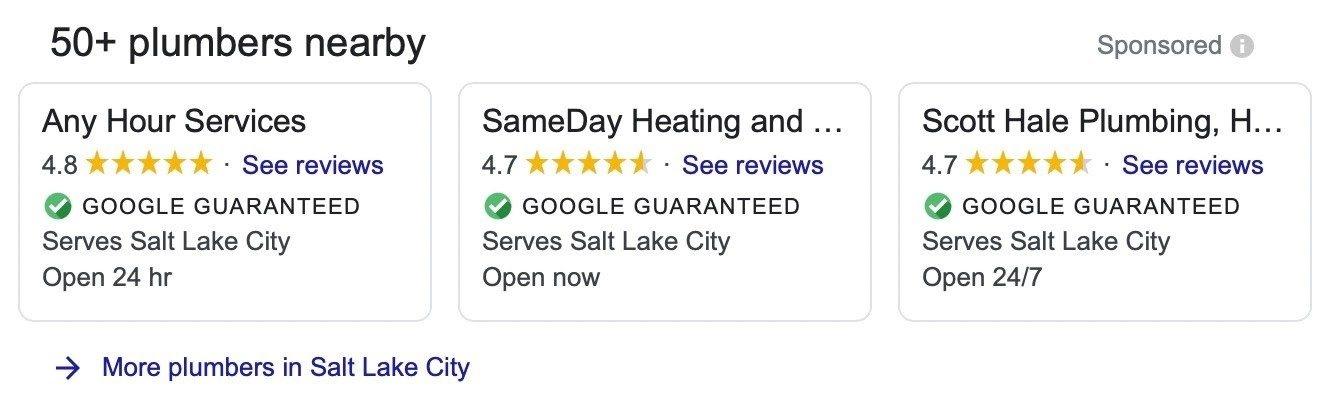

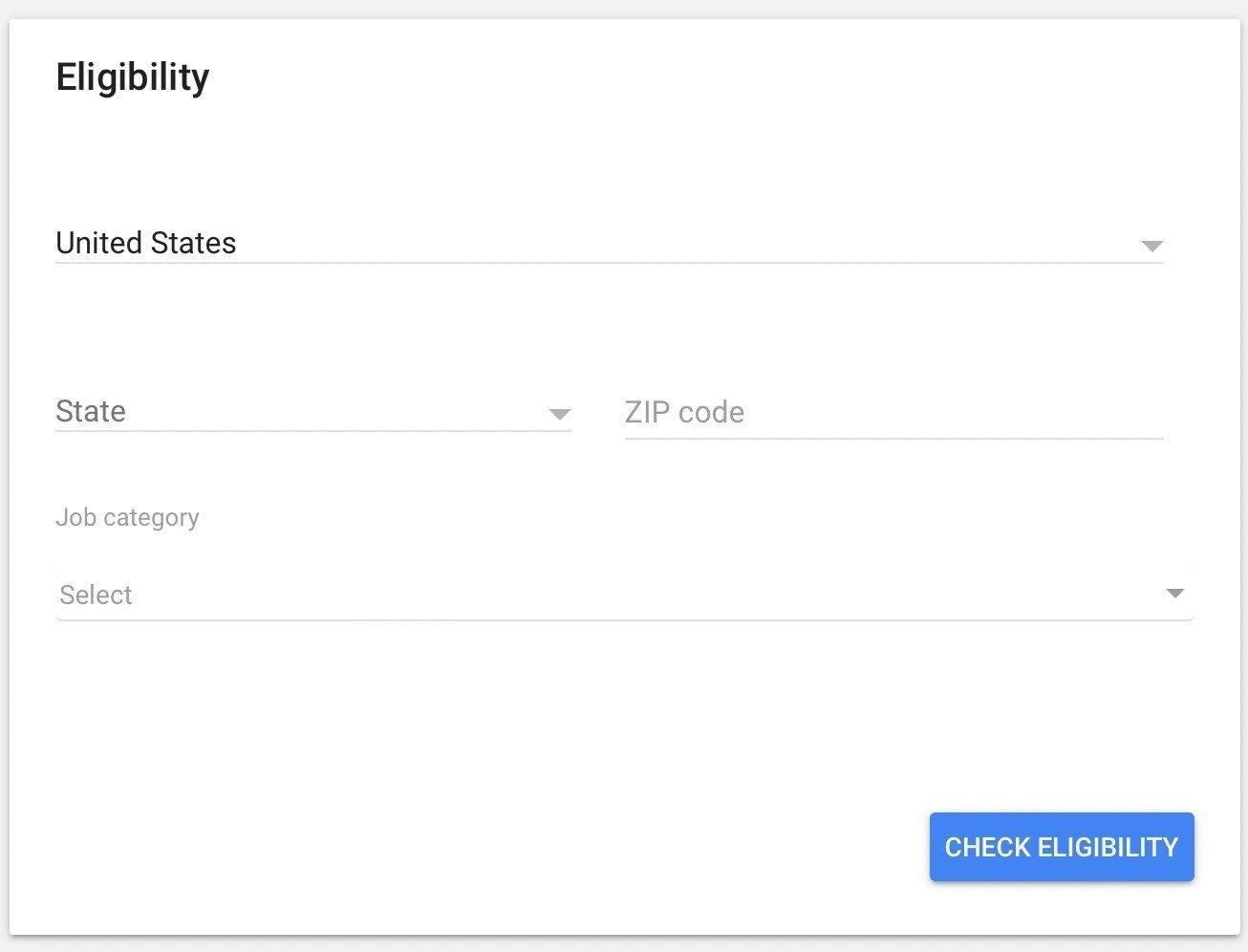



Comments